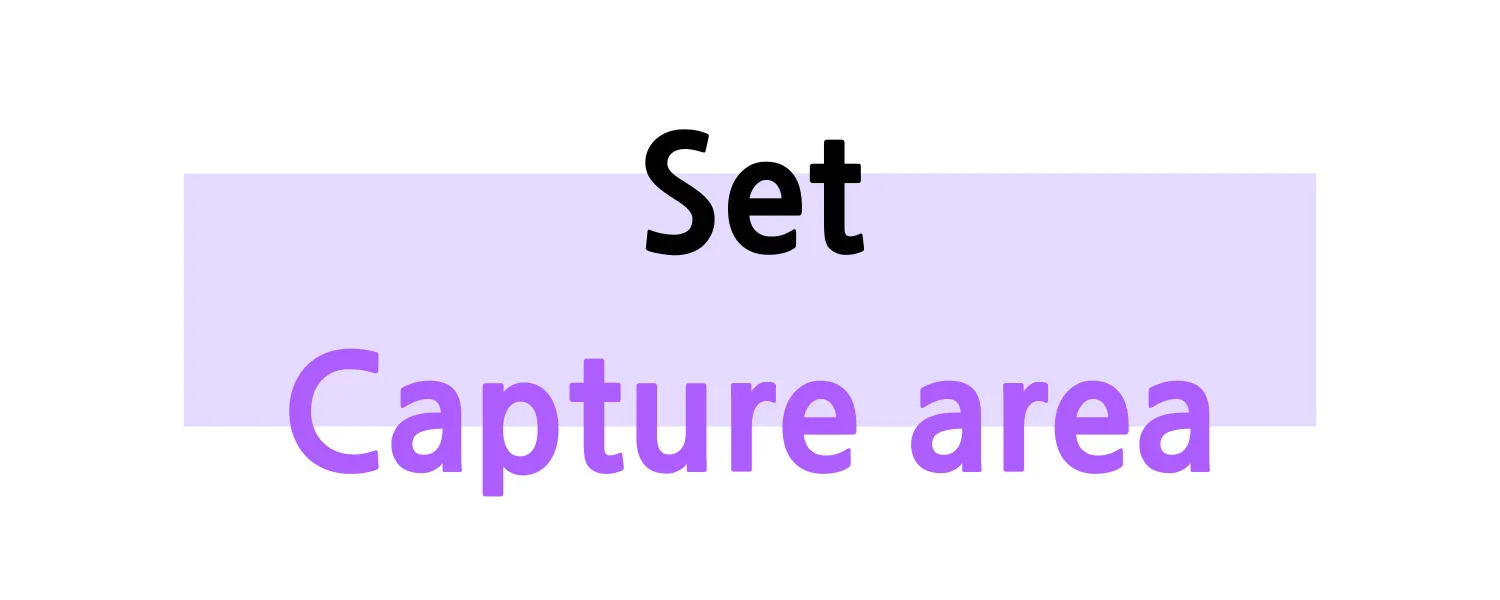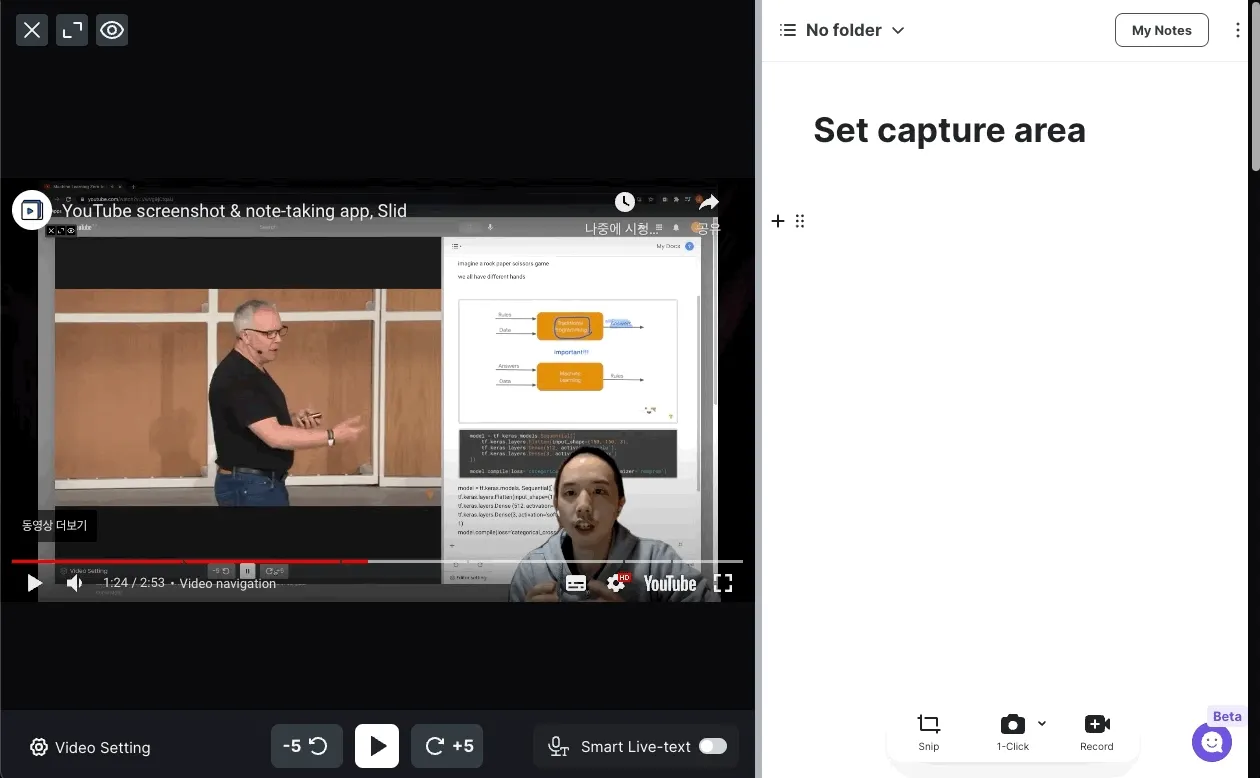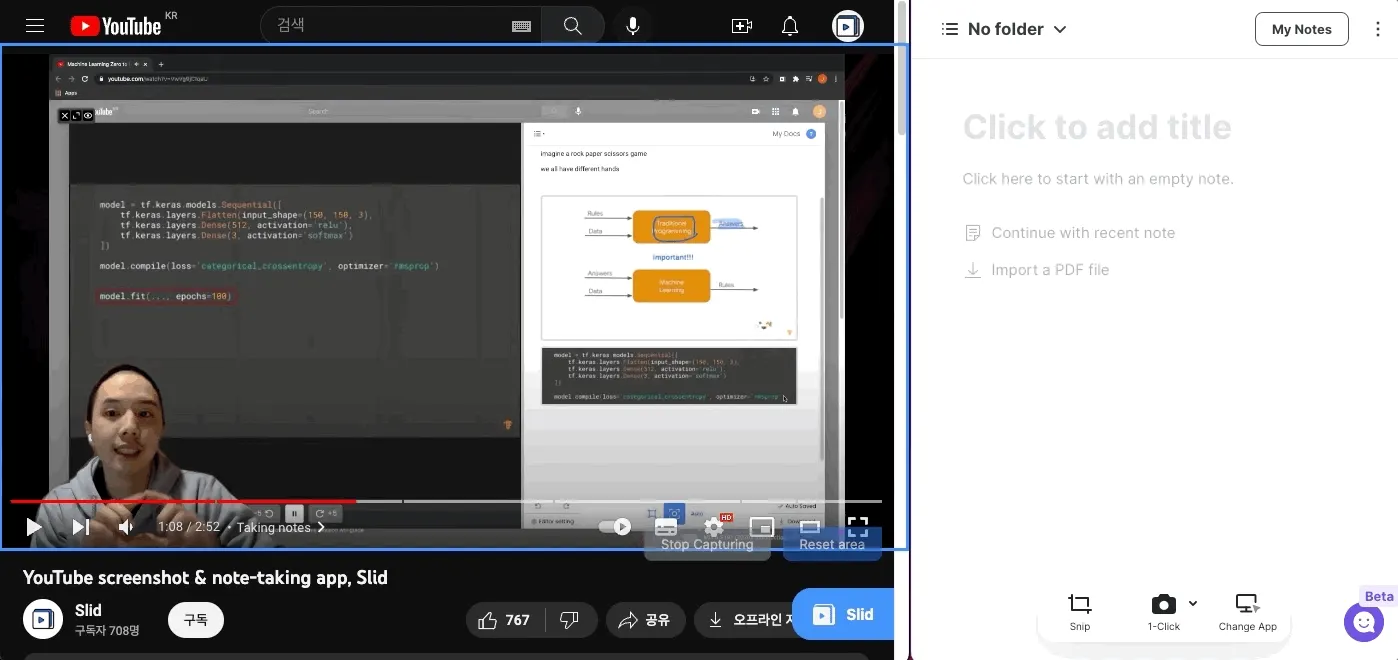Double-click the image to view in larger size!
If you want to keep taking capture of a part of the video, adjusting 1-click capture area will be helpful.
Click Set capture area button next to 1-click capture, and drag to select area you want to take capture.
After clicking Set capture area, you can now capture the part you selected with 1-click.
You can reset the capture area with Reset button.
In desktop app, click Reset area button to start setting new capture area. Drag edge of a blue box to select the area, and click Set area button to finish setting.