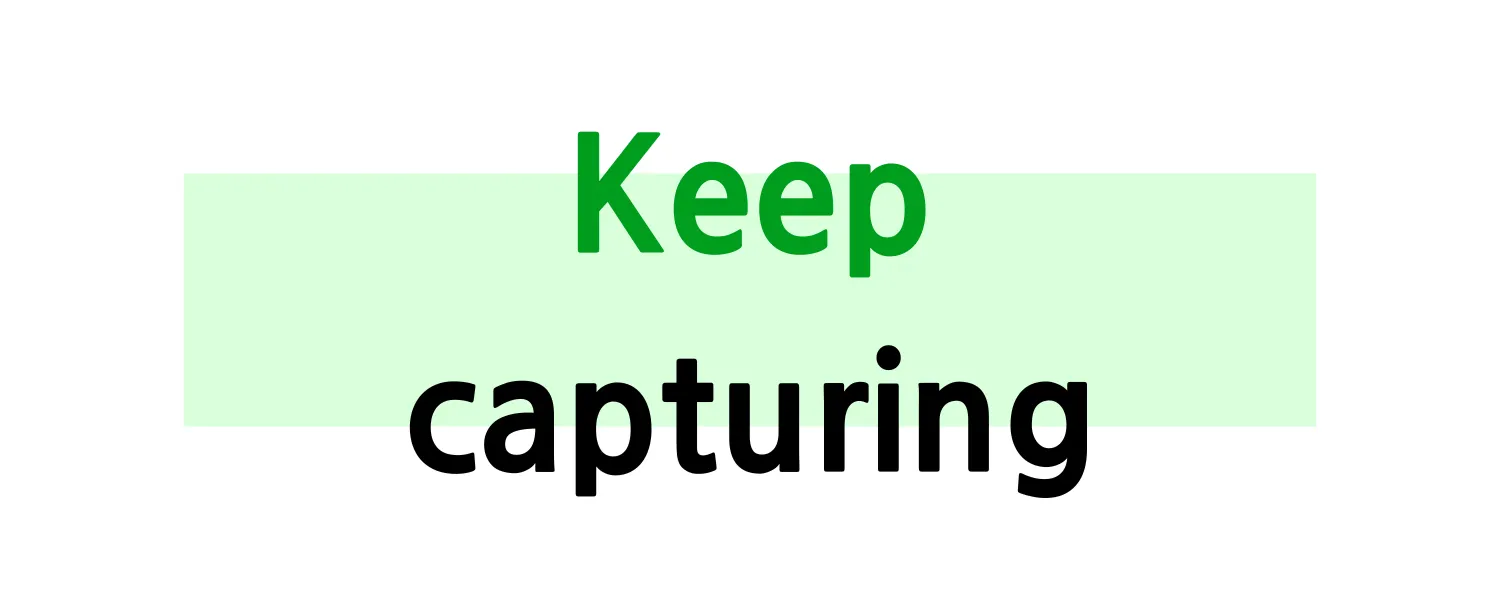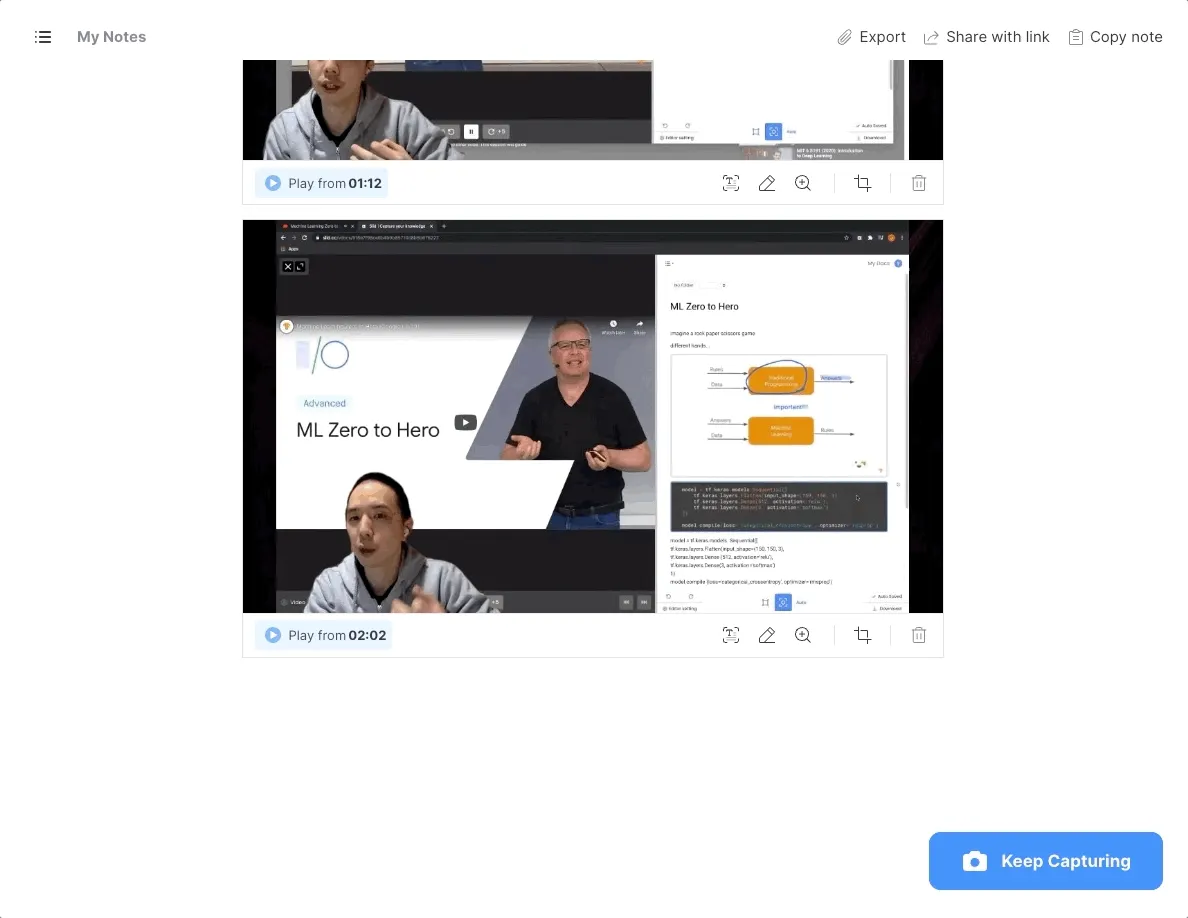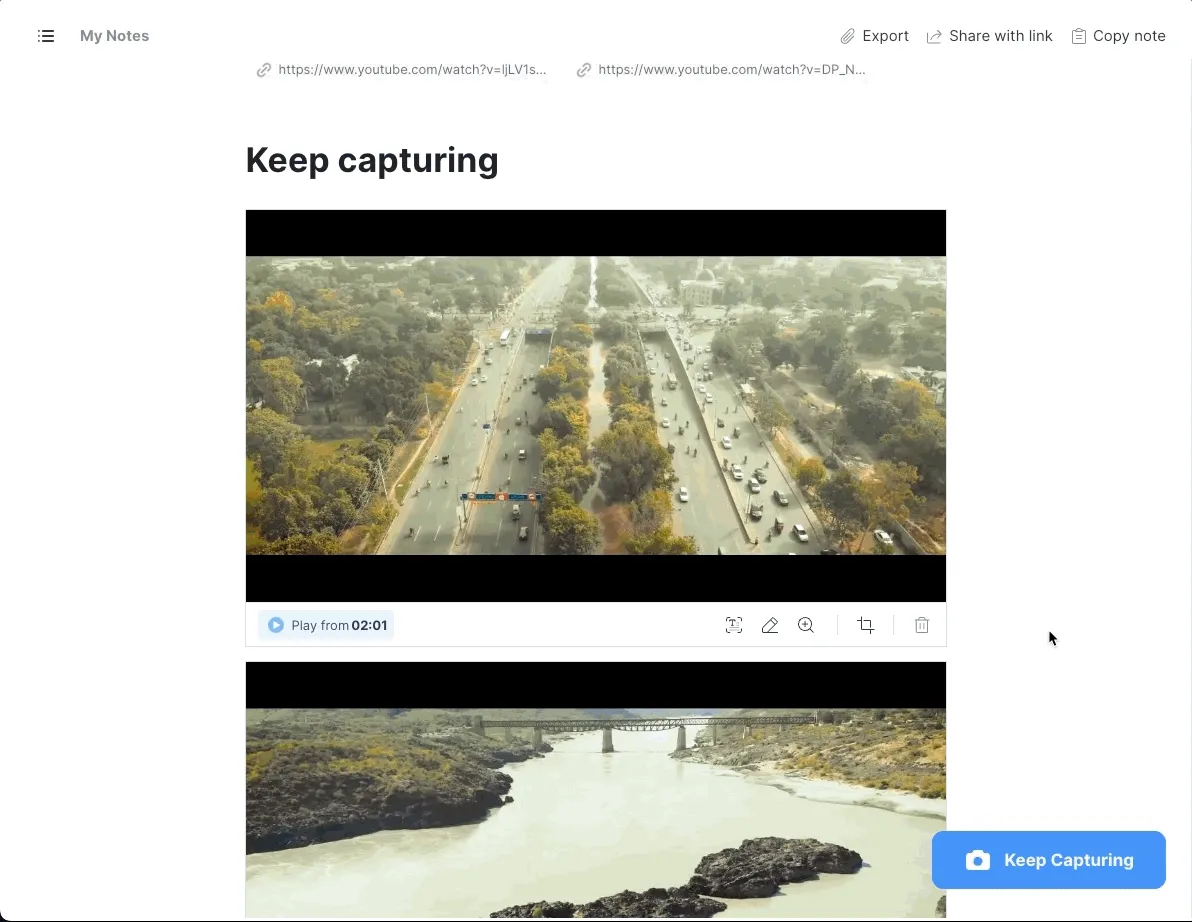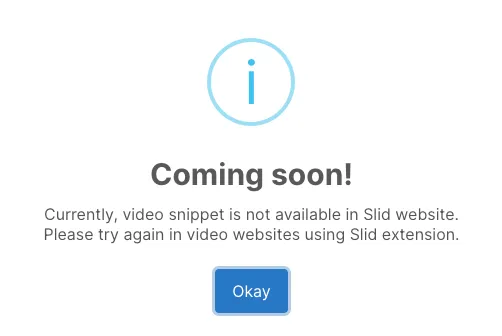Double-click the image to view in larger size!
Try Keep capturing feature when you want additional video capture while reading note.
Click Keep capturing button on bottom right to open both video and note screen.
In desktop app, it opens note screen only. Please open original video manually when using Keep capturing feature on Slid desktop app.
When there are more than two videos in a note, you can shift video with Next video, Previous video button.
You can also shift video with Timestamp bookmark feature.
Keep capturing opens video in Slid webpage instead of original webpage, so some features like 60s video snippets or Smart live-text might not be available.
To use all the features of Slid, load note with Continue with recent note feature in webpage where original video is.