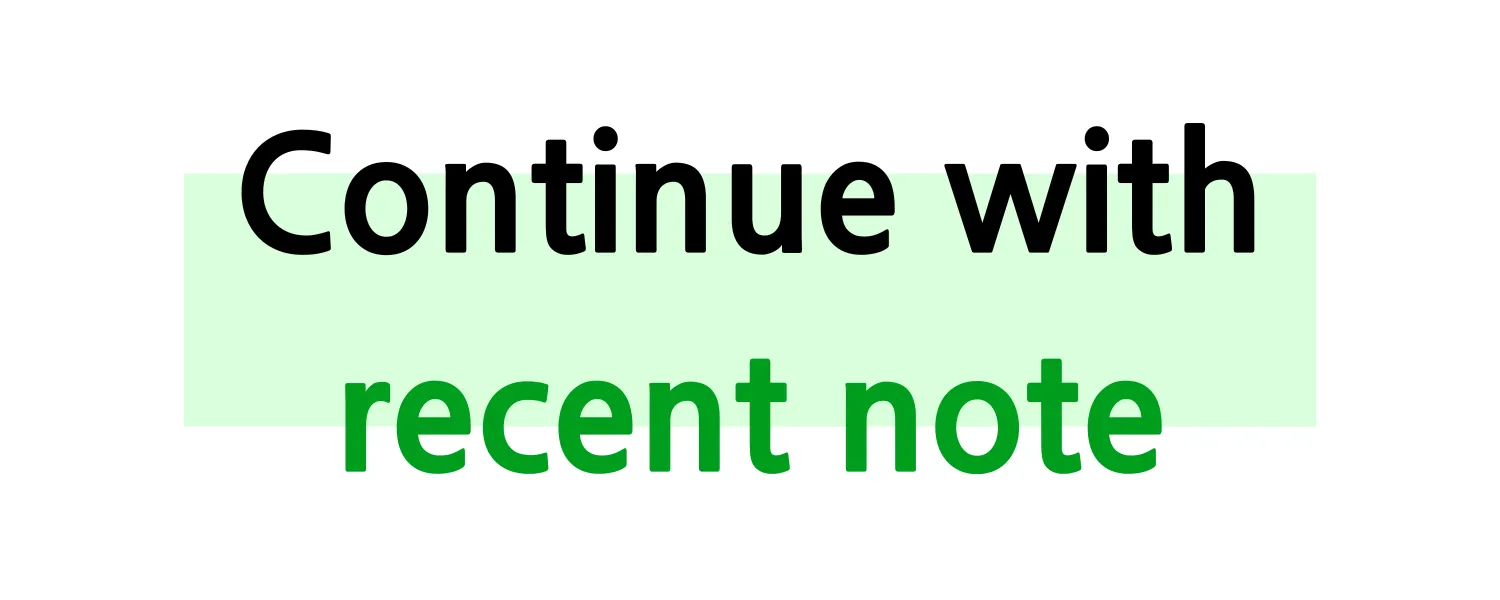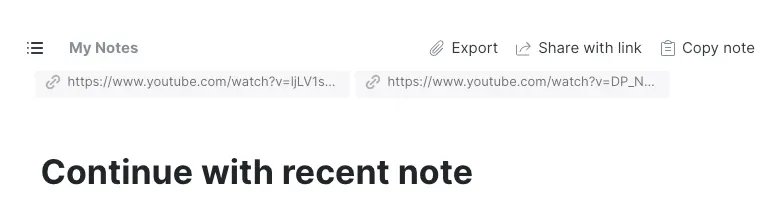Double-click the image to view in larger size!
You can also include captures from different videos with Continue with recent note feature.
Open Slid note from a new video page you want to capture. Click Continue with recent note button on note screen.
Select the note you want to continue with from recent note list. The text and images in the note will be loaded.
If you can’t find the note from the list, you can search it by note title.
You can check a new video link being added when you open the note in My notes page.