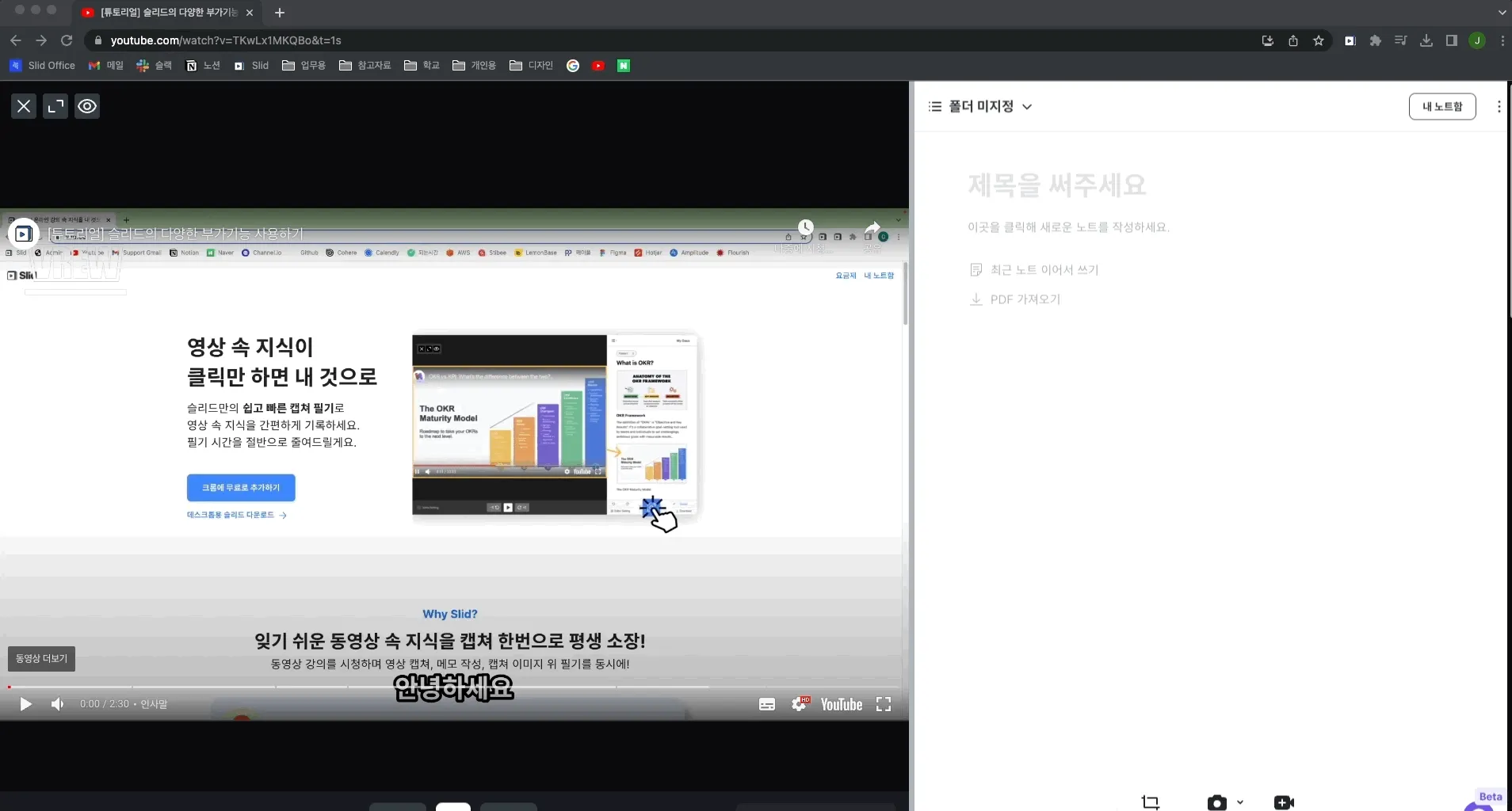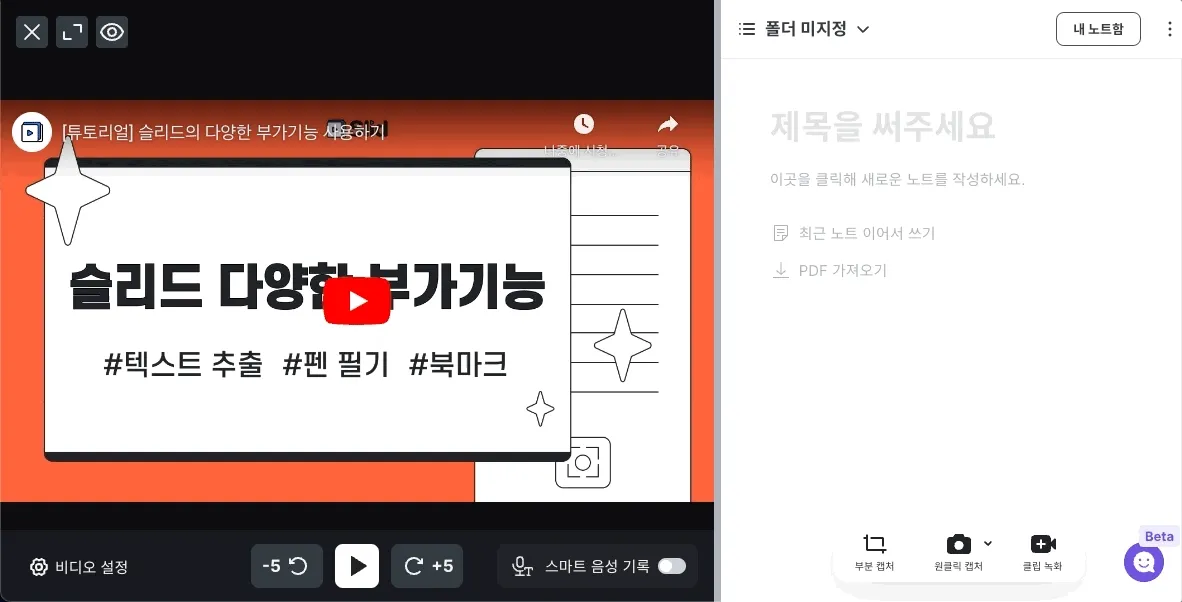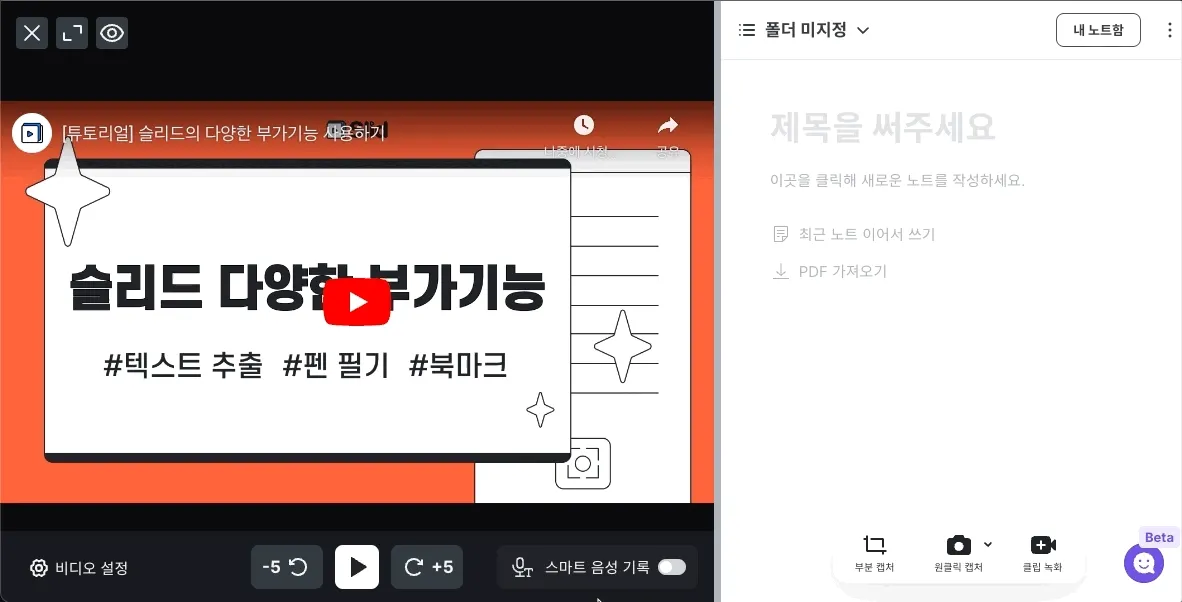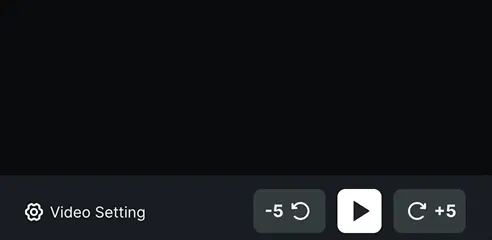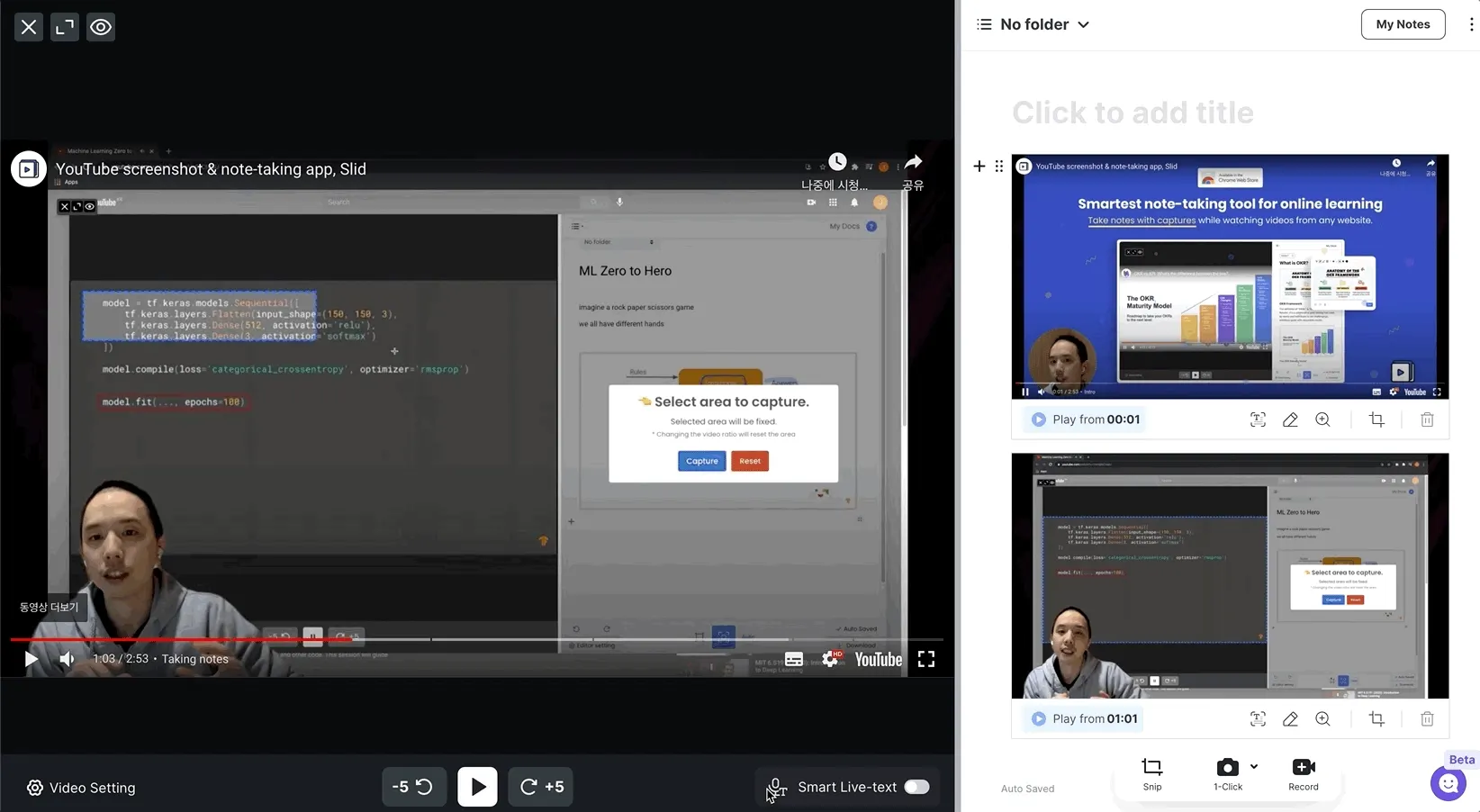Double-click the image to view in larger size!
There are some features can be used while taking video note, such as full screen mode, adjust screen size, video speed, etc.
Press Full screen button on top left to make your video screen bigger.
Press Visibility button to make note invisible and see the original video. Click visibility button again to see the note again.
Click and drag a gray line seperating video and note to adjust split screen ratio.
Skip interval and Playback speed can be adjusted with Video setting on bottom left.
Press Full Screen button on image bar to enlarge the image. You can also press Space bar to enlarge after clicking the image.