Archive
2021.06.17
BIG UPDATE: Slid for Desktop
There's an eye-opening news for you! Slid for desktop had a big update and now you can take notes more easily!
Slid will be automatically updated to the latest version!
Run the previous version and restart pop-up will appear within 5 min!
(You could see the current version of your Slid at the top)
 Update 1: New Capture System!
Update 1: New Capture System!
You don't need to select the app anymore!
Start Slid, note taking window appears and capture. That's it!
To remain capture area, click the capture button(which is gray at first) and select the area you want by 'Select Custom Area' above. After you select the area, capture button turns into blue and you could keep capture that part.
*If the capture button isn't blue, selected area doesn't remain!
 Update 2: Slid with Multi Screen
Update 2: Slid with Multi Screen
I'm sure it was inconvenient to use Slid only on one screen even though you use dual monitor :(
Now you can use Slid in multiple monitors! Watch videos and notes each on big screen!
2021.06.09
Now you can customize the notes by multiple colors ! 
We know plain highlighting is not enough for emphasize the key points. That's why we've added a text color picker to enrich your notes! 
Structure your notes by multiple headers.
Previously, only one-level header was possible. Now, we introduce multiple header levels so that you can structure your notes more neatly!
2021.06.05
Don't want to accidentally edit the note while reviewing? Lock your notes! 
You can lock your notes by clicking the lock icon the top so that you'll never accidentally edit the original notes while reviewing! :)
2021.04.23
Now you can move folders and notes to other folders more easily!
Did you accidentally drag & drop the note to the wrong folder? No worry! You can now easily move the folders and notes to other folders by just clicking the options button!
2021.04.16
Nested List block is now possible!
Now you can indent the list with simply pressing Tab & Shift + Tab key! :)
2021.04.13
'Trashcan' feature is here!
Accidentally deleted document? Now you can always recover the notes by using new 'Trashcan' feature. :)
2021.04.07
'Note History' feature is added!
No need to worry about losing your notes anymore! 
Slid automatically saves your notes every 10 minutes so that you'll never lose them. :)
2021.04.05
Slid for Desktop is now launched!
Now you can use Slid even in the Zoom meeting!  (Currently, only for Windows.)
(Currently, only for Windows.)
Use Slid's powerful note-taking features anywhere. :)
Get Slid for Desktop  https://slid.cc/download
https://slid.cc/download
2021.03.31
Shortcuts are updated!
Did you know that you can take screenshots and control video with just using a keyboard?
We support multiple shortcuts to maximize your productivity!
You can always check the shortcuts by clicking the '?' blue button in the top-right corner.
Default view
Search
2021.03.10
Move image / video blocks with simple mouse drag & drop!
We admit that it was so annoying to move images / videos by clicking the arrow beside the block.
Now you can move image / video blocks by simple drag & drop!
2021.03.02
Enrich your notes by Math(LaTex) and Code blocks!
Now you can put your equations by using the Math block that supports LaTex.
Also, use the Code block to type code more neatly. (Tab is not supported yet!)
2021.02.19
Now you can share your notes by links! 
Share your notes with your friends by just sending them links.
Not only notes but also videos are shared so that you can share your knowledge more effectively. :)
* FYI
•
Notes are shared by 'read-only' mode so that other people cannot edit the original notes.
•
You can also choose not to share videos.
•
You can embed the link into other websites like blogs or Notion.

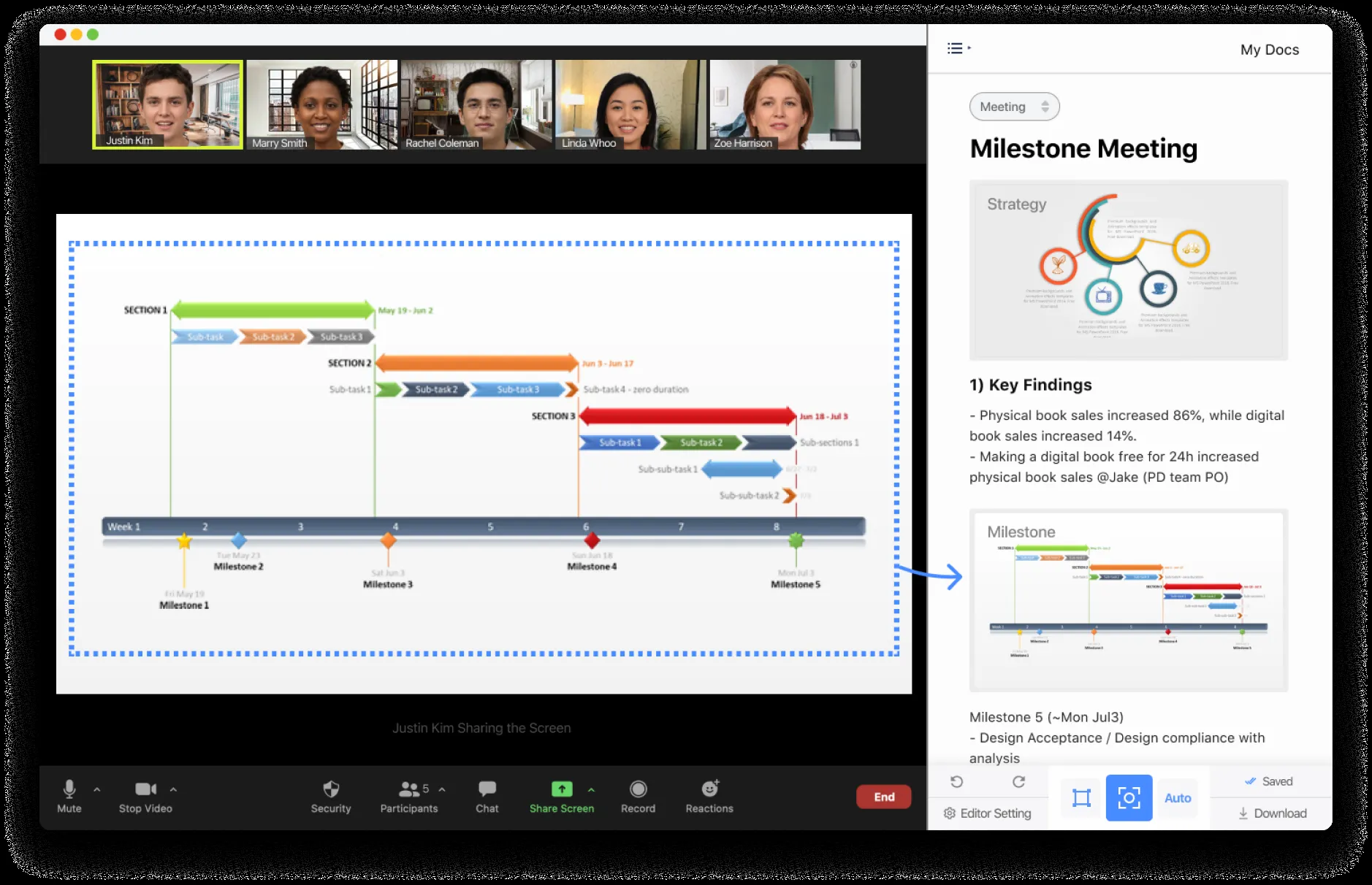


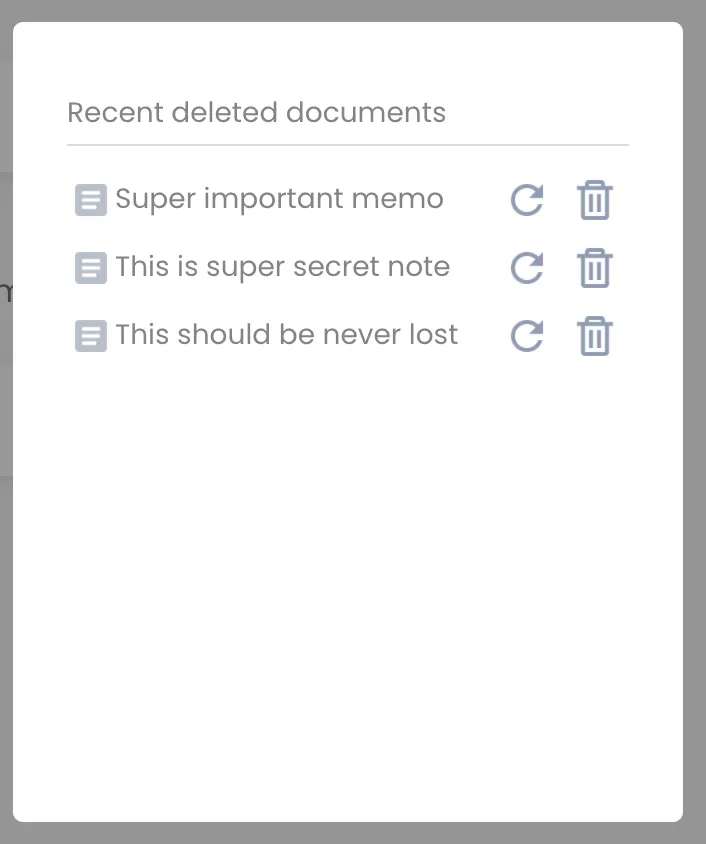

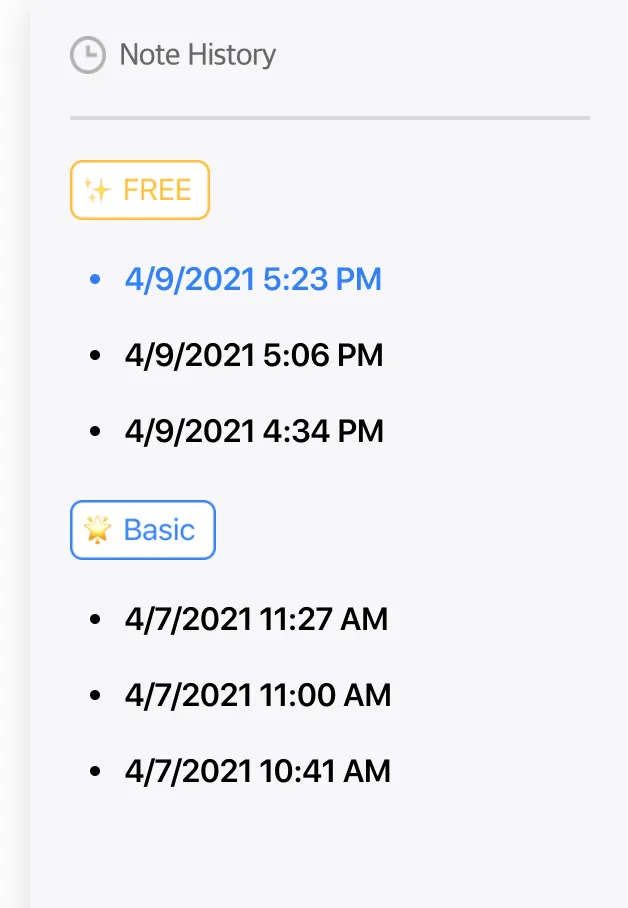
.png&blockId=d2fec8e3-424f-4027-affd-147534e3a241)