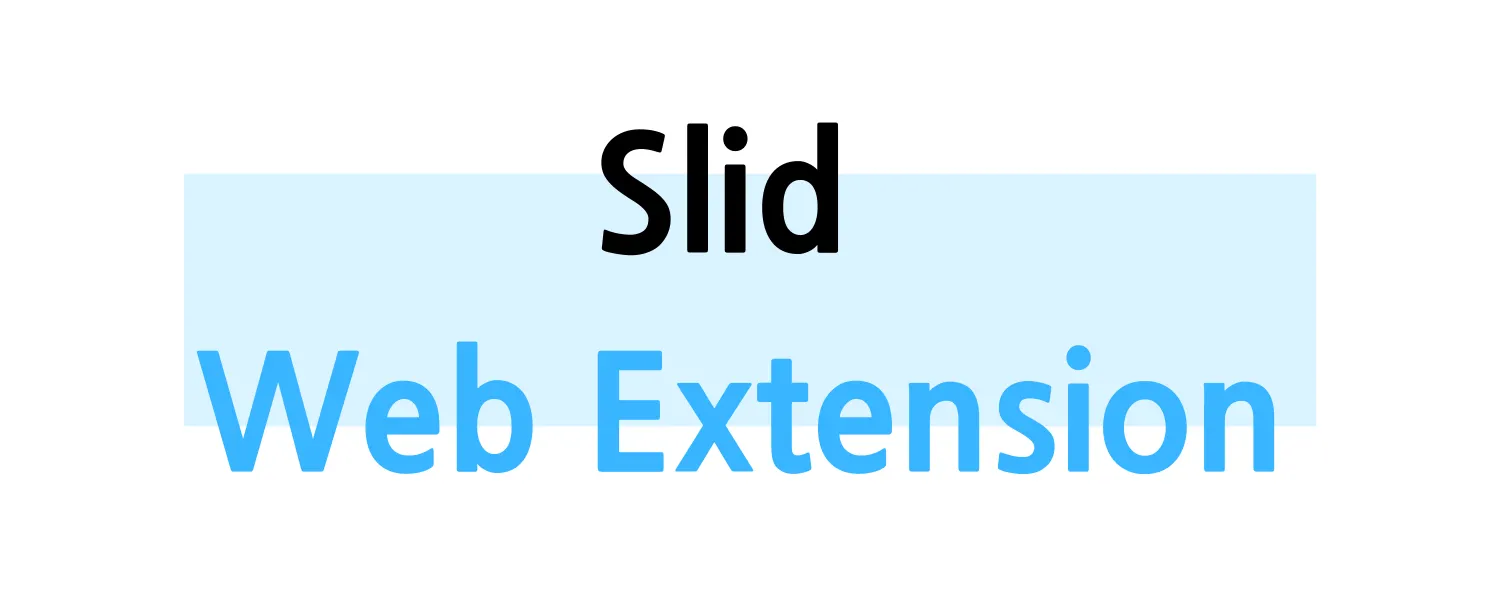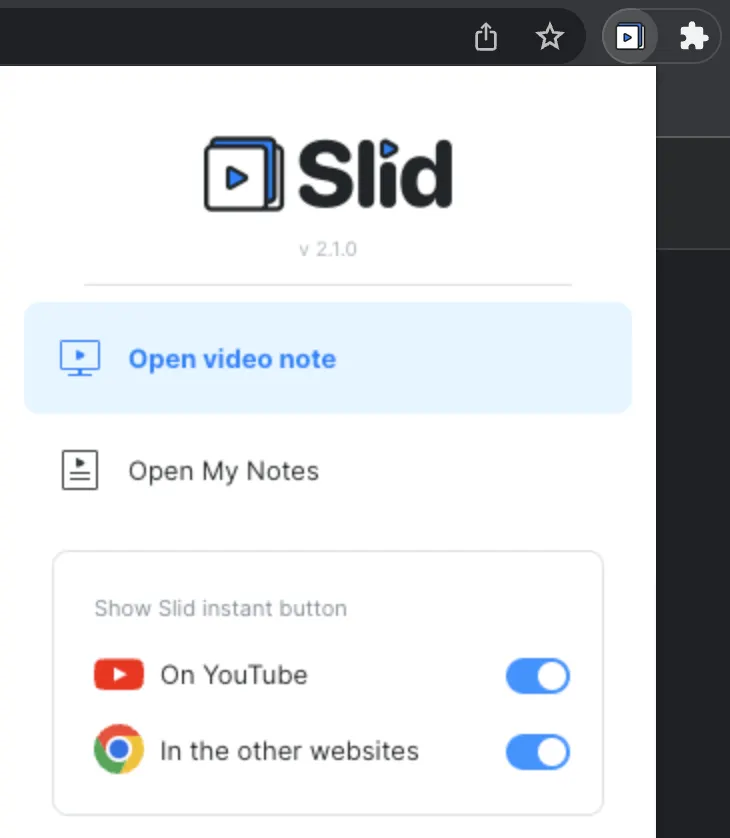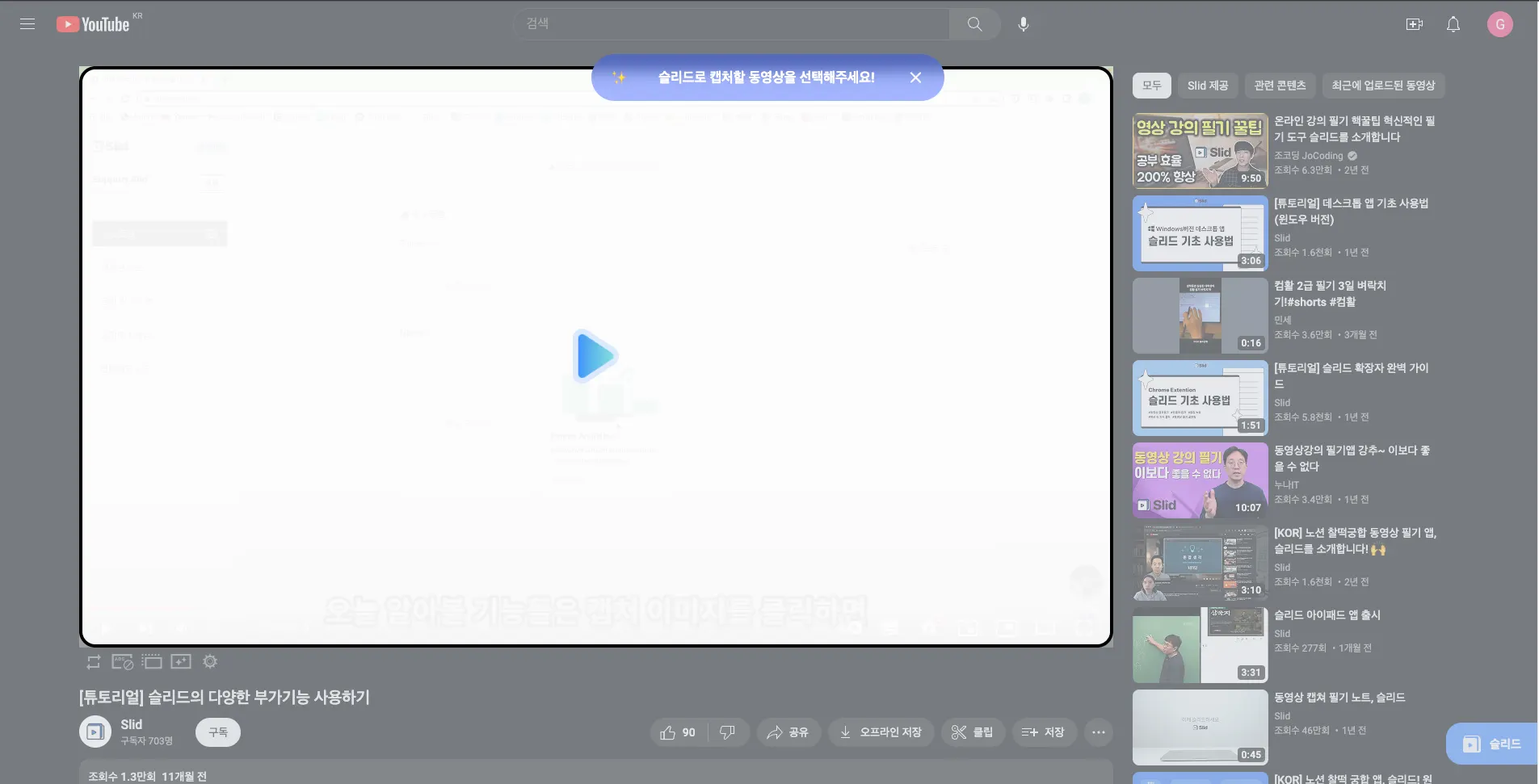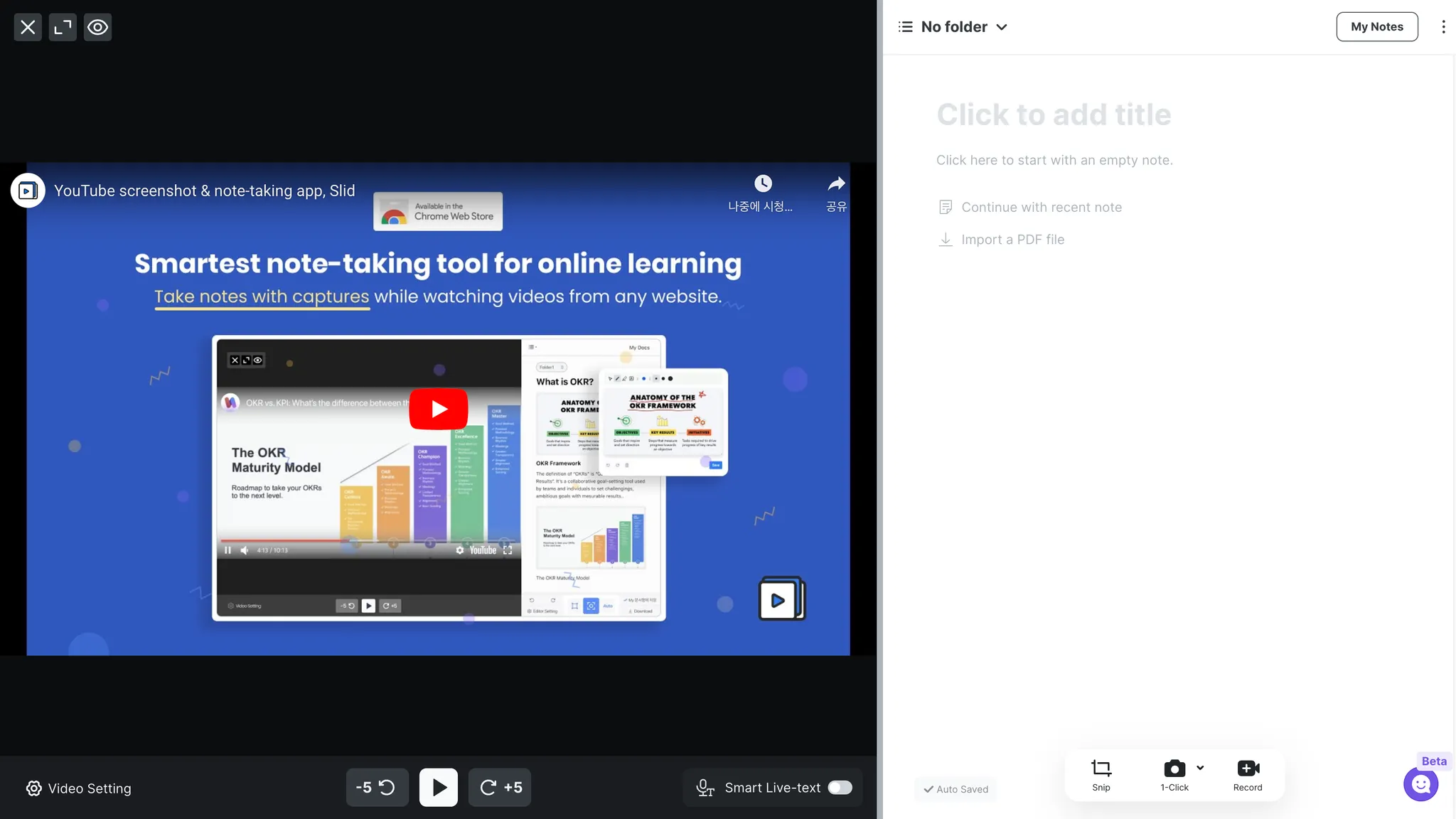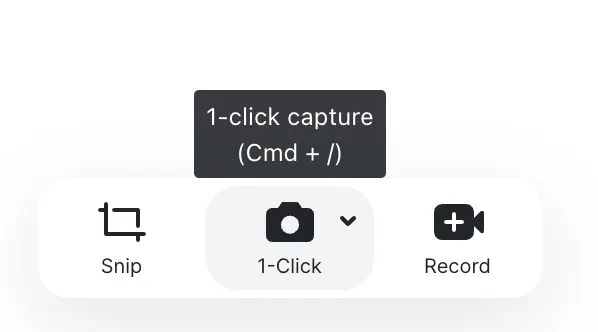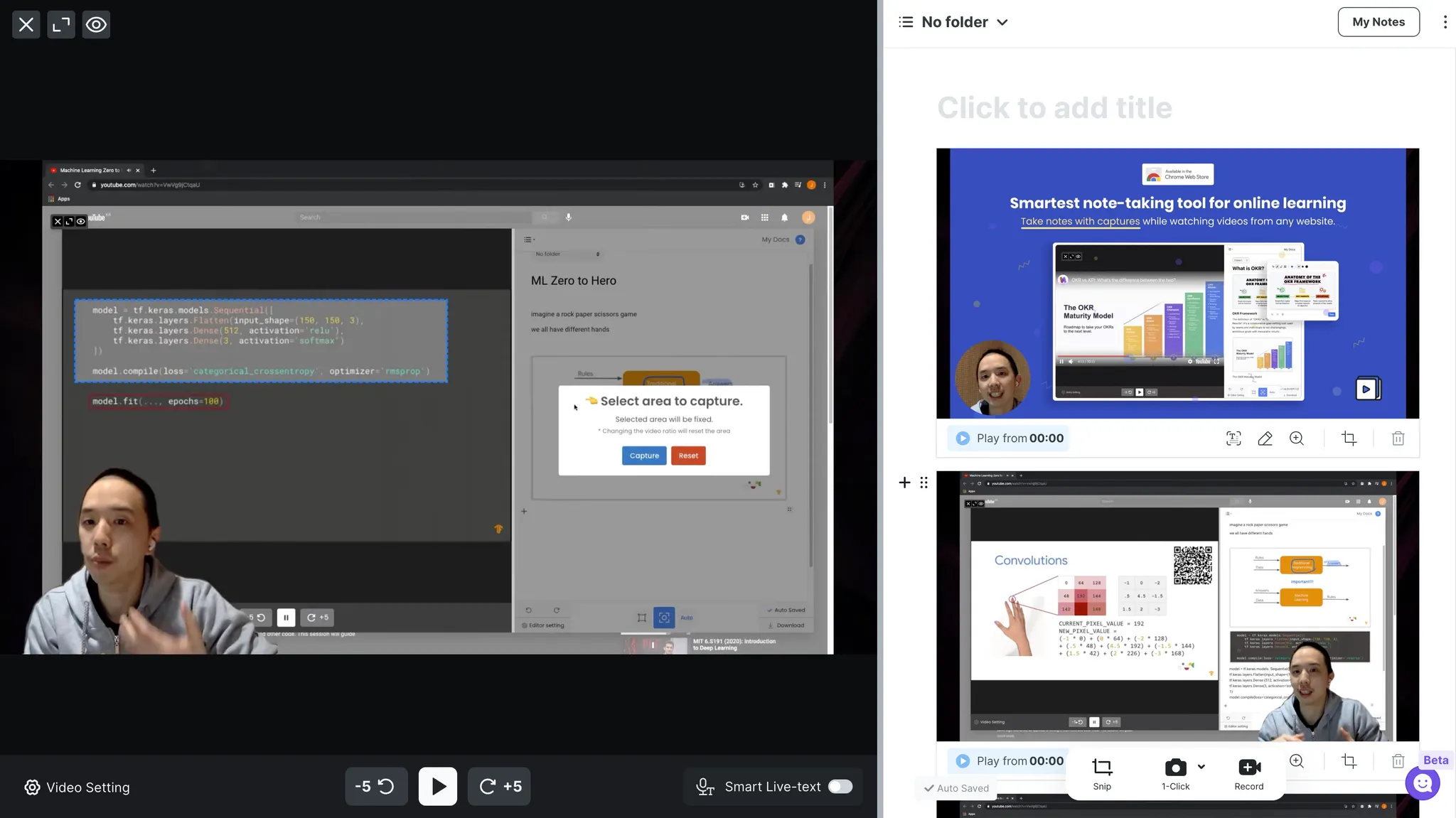Double-click the image to view in larger size!
Open Slid note
First, open a webpage with the video you want to start capture.
Click Open video note button next to address bar.
You can open note more quickly by enabling Show slid instant button.
A blue triangle will appear on the video where you can capture with Slid. Click the video you want to take capture.
A new note will be opened with split screen.
Take note with simple capture with 1-click capture button on bottom right.
The resolution of captured image might became low if the size of video screen is small.
If you want higher resolution capture image, try full screen mode or adjust split screen size with the grey line between the note and video.