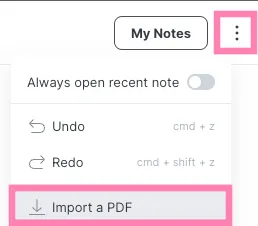Double-click the image to view in larger size!
You can import PDF file of course material to Slid note.
Click Import a PDF file in note start page to open finder for PDF file.
Choose the PDF you want to import. The pages in PDF will be imported in form of images.
You can also import PDF by clicking more button next to My Notes button.