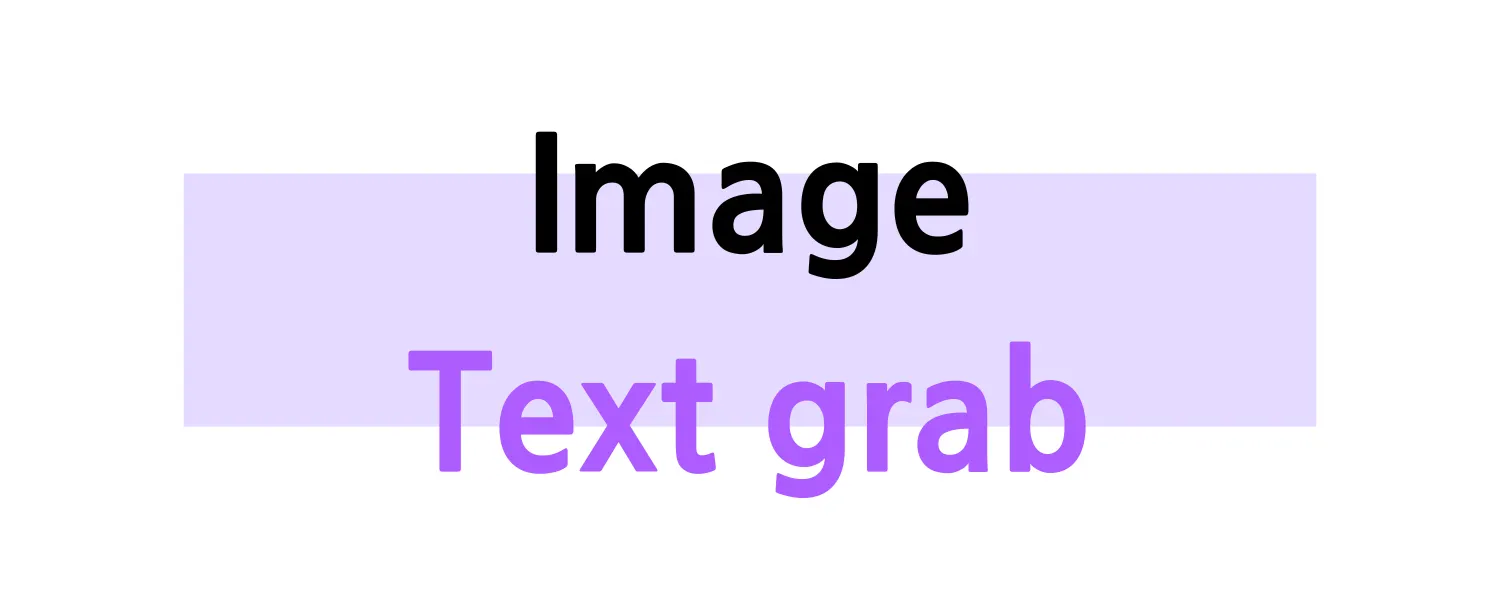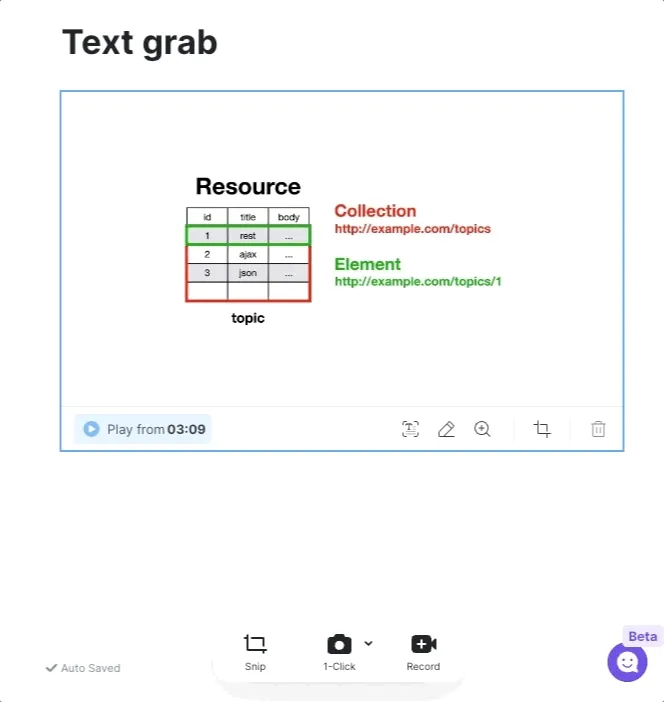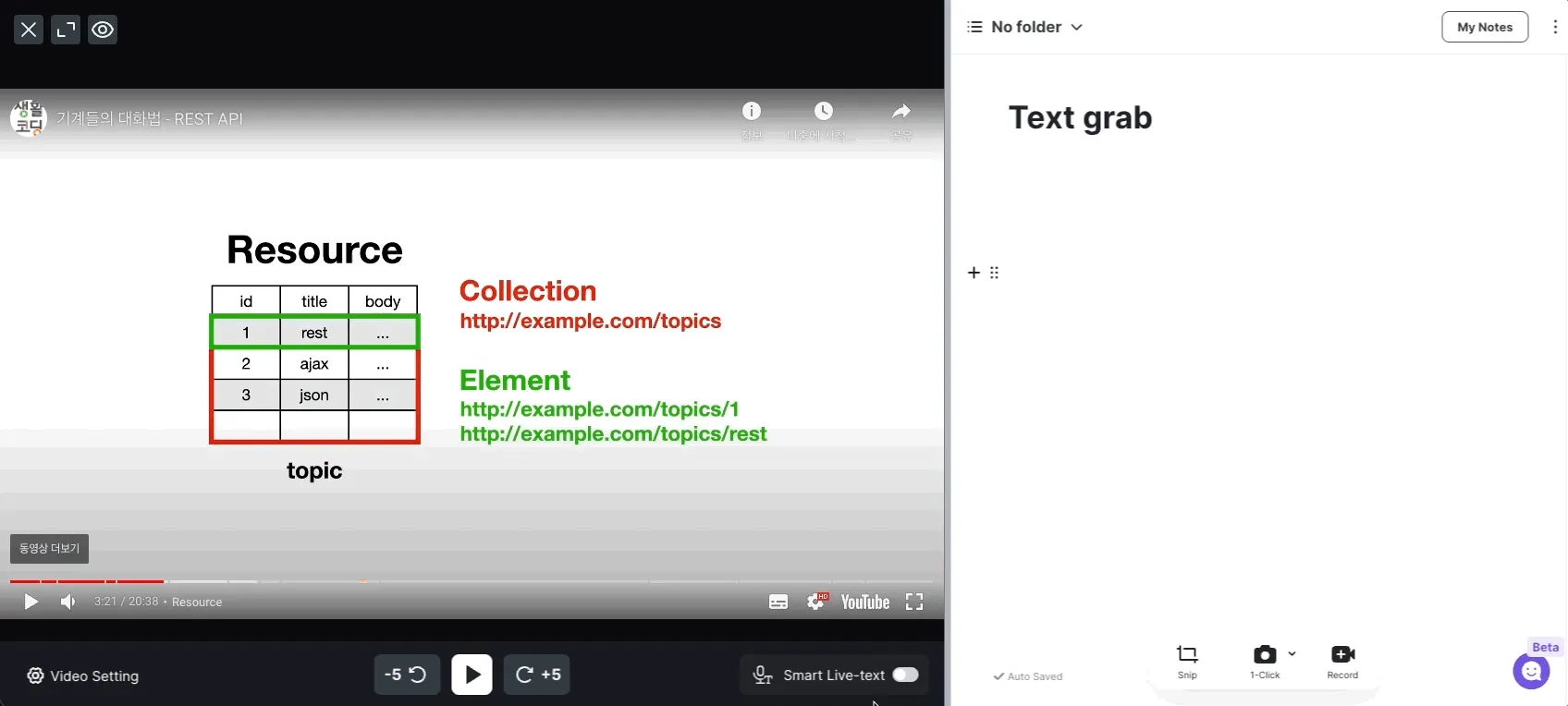Double-click the image to view in larger size!
Don’t worry about the text in images. Use text grab to make notes simply with the text in captured images.
Click Text-grab in image bar. All the text in the image will be extracted automatically and into a text block below.
You can edit text in the text block.
Click To paragraph button on top right of the text block to move texts to your note.
It’s more useful with snip capture.
Snip capture the part where the text you want to grab, and click Text grab button to extract only the text you need.