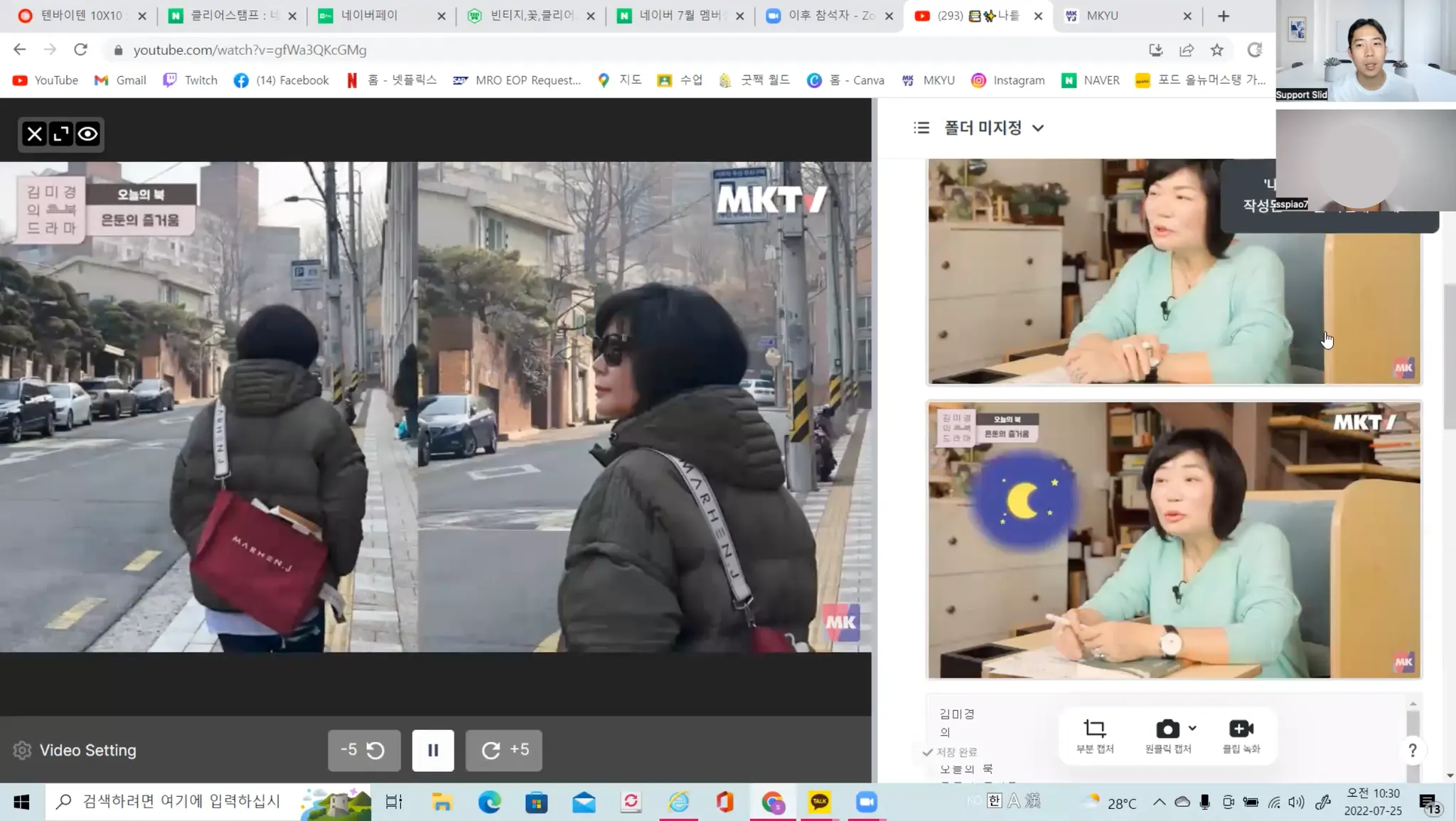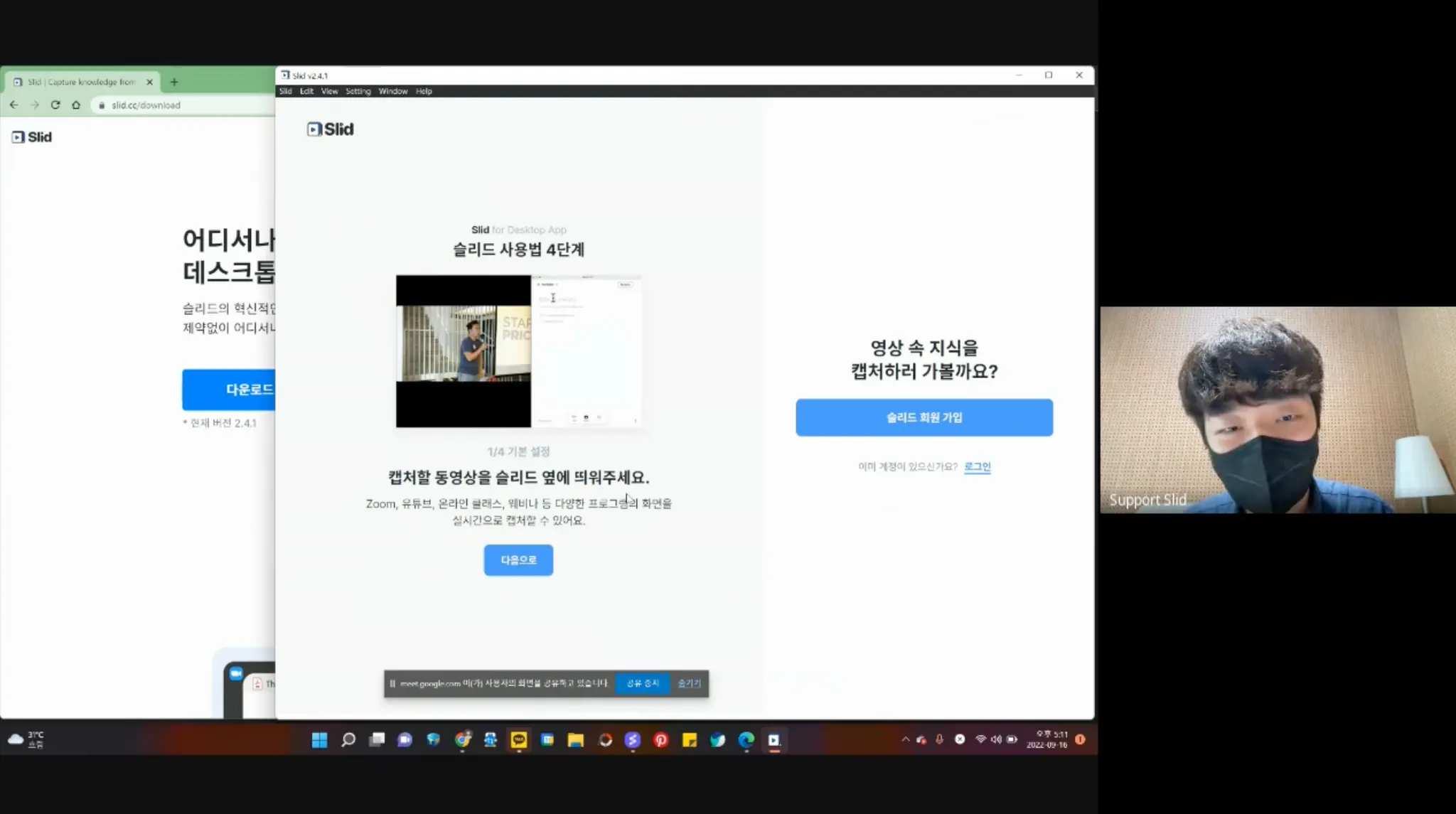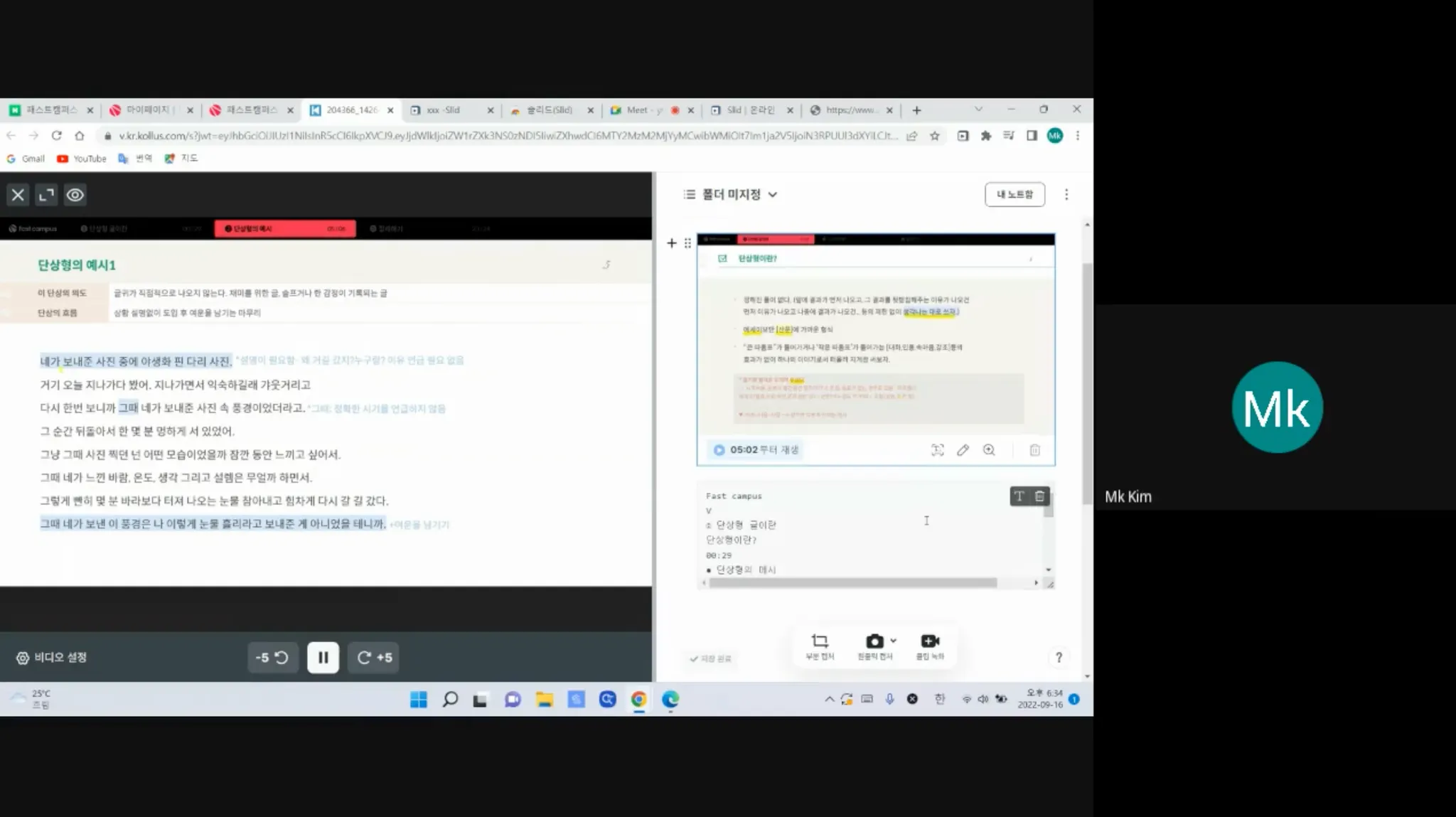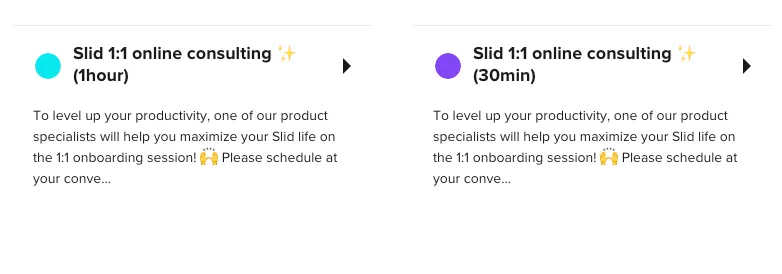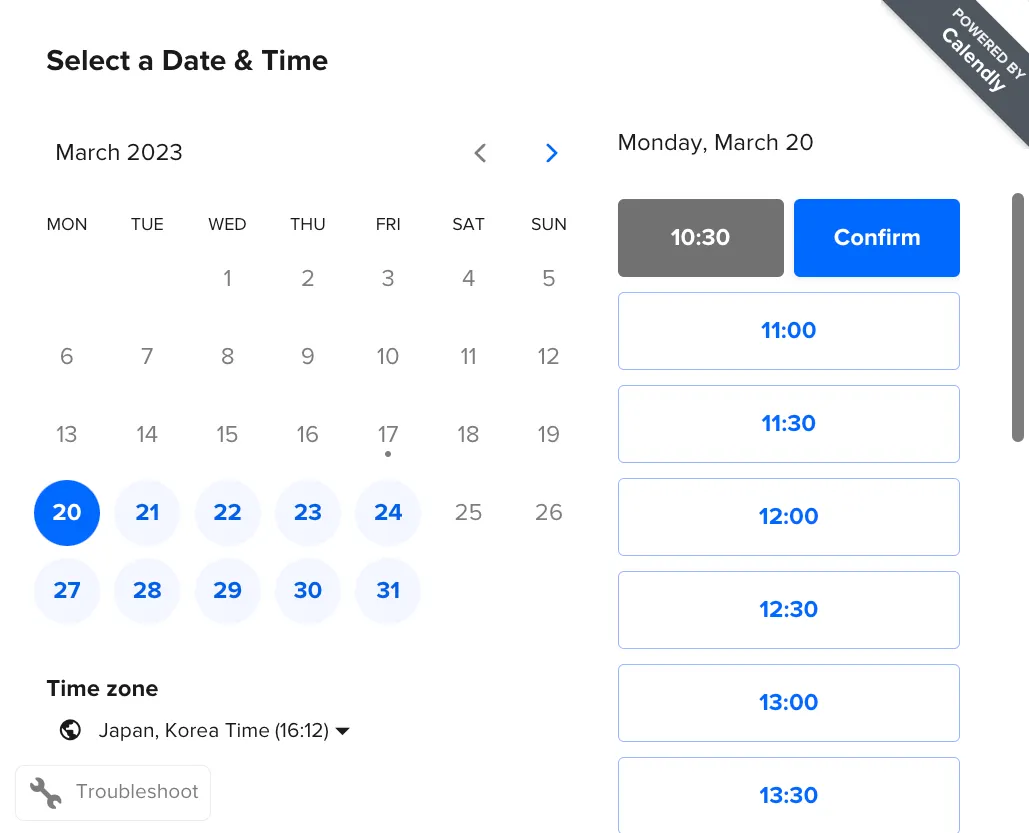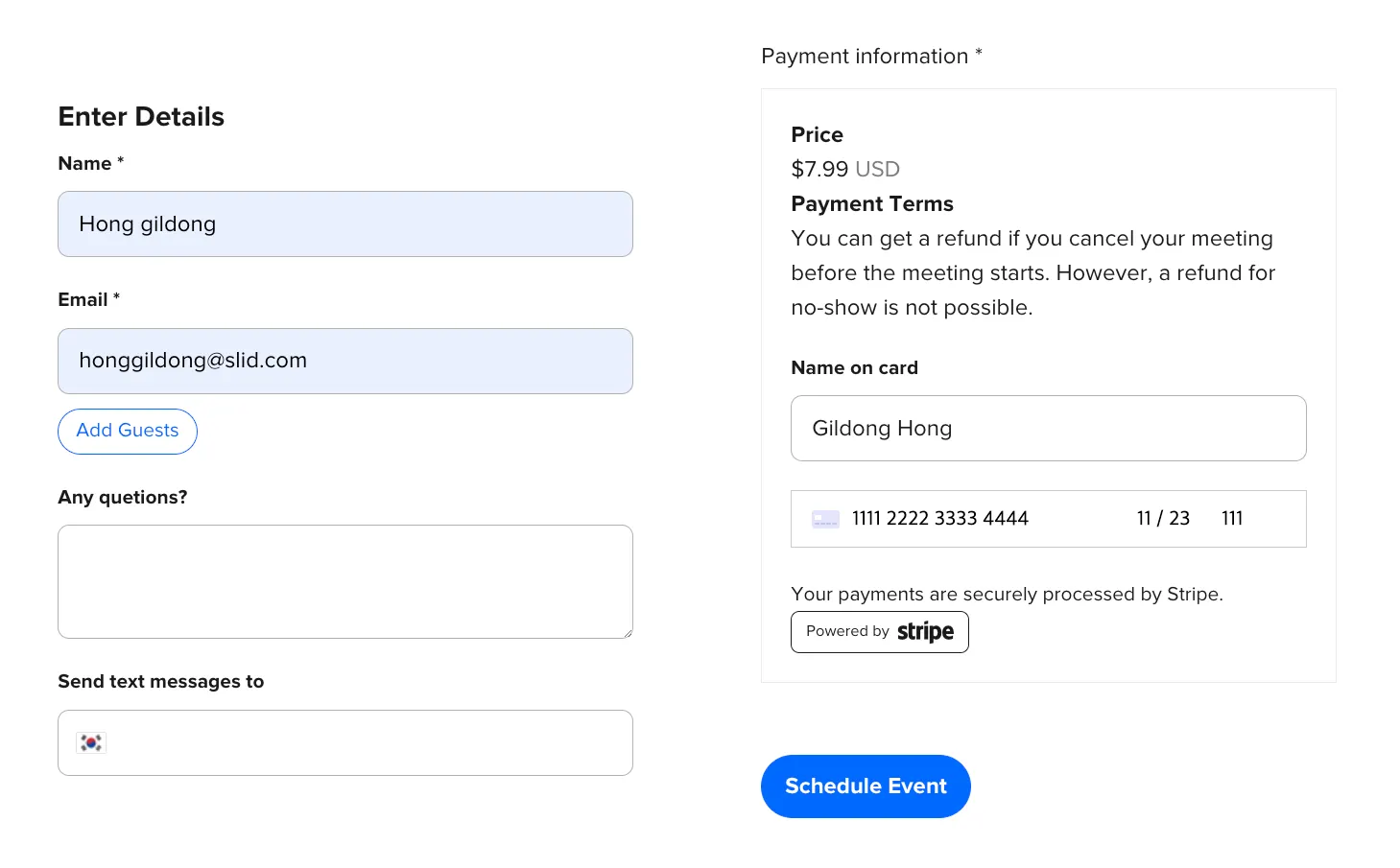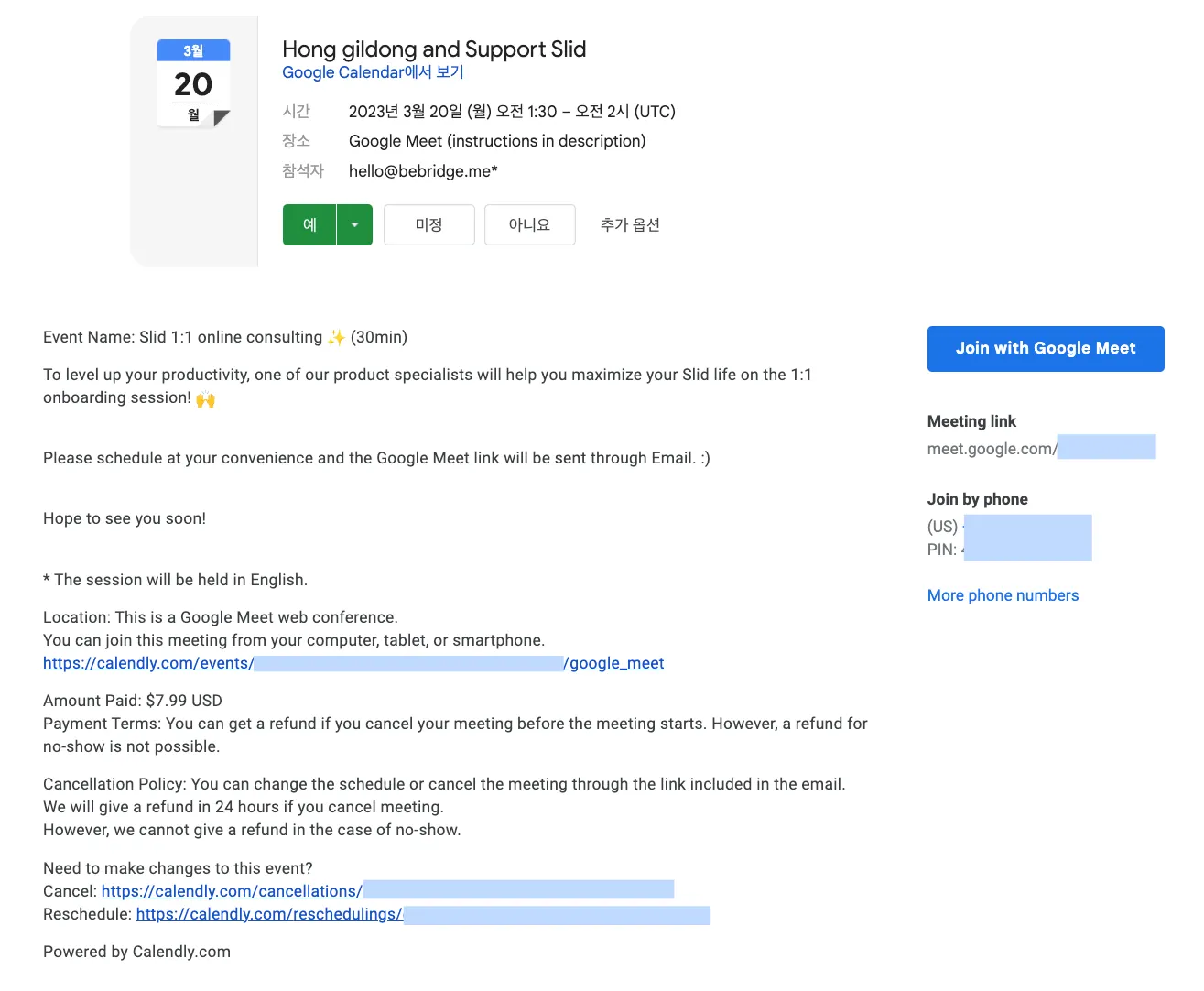Have you ever thought of these while using Slid:
I have no idea about where and how to use these functions!
I keep using only the functions that I am used to, instead of utilizing other existing functions effectively!
With 1-on-1 Online Consulting from Slid developer, Get solution and Discover your own way of using Slid.
Why 1-on-1?
Since the launch of the Slid service, many people have been able to study more effectively and efficiently, thanks to Slid.
However, some people who didn't know how to use Slid properly missed out on its benefits when they first encountered it.
That's why we started offering 1-on-1 online consulting to guide people how to use Slid effectively and to answer any questions they may have.
Currently over 100 users participated Slid 1-on-1 online consulting.
They were satisfied with consulting and become better at using various functions in Slid.
I’m going to use Slid very often when I teach others after I take certification. (Mrs. Lee)
It’s useful that I don’t need to pause to take capture and take notes in Slid. (Mrs. Song)
This seems like a great tool for intuitive use and systematic management. (Mr. Kim)
No worries even if you’re first time using Slid, don’t know what extension app is, or not familiar with using computer.
A Slid developer will guide you from installation to usage, following your screen in real-time.
Benefits
•
Customized usage just for me
You can discover the optimal Slid usage that fits your circumstance and situation. We provide guidance on how to use slid, which can be utilized for various purposes, so that Slid can perfectly meet the needs of the learner's goals.
•
Direct lecture from developer
The developer who knows everything of Slid guides you directly. You can also get some tips for using Slid from developer.
•
1:1 real-time online practice
Through real-time online meeting, we guide you through the whole process from installation to usage with detailed guidance that fits your understanding. You can practice the functions that you discovered one by one right away.
•
Providing benefits
You can get hands-on experience for the functions only in Slid Premium. We also provide a Standard 24H pass for free so that you can practice the things you learned in the consulting session.
First-step for Slid:
Total guidance from sign-up/installation to basic usage
•
9.99$
•
1-hour
•
Google meet(Online)
•
Provide recorded video
•
Hands-on experience for Slid Premium functions
•
Free Slid Standard 24H pass available on the day
(worths 3.99$)
Slid 200% utilization:
Utilization of various functions in Slid
•
7.99$
•
30-min
•
Google meet(Online)
•
Hands-on experience for Slid Premium functions
•
Free Slid Standard 24H pass available on the day
(worths 3.99$)
A 1-hour meeting is free for purchasing 12-month plan!
(Both for Standard and Premium plan)
Curriculums
The curriculum below is for 1-hour meeting.
Details can be changed according to the background knowledge or requirement.
•
Install Slid chrome extension or desktop app
Chrome extension is useful when watching lecture video on Youtube, etc.
Desktop app is useful when taking lecture through ZOOM, PPT or downloaded video.
•
Capture and take notes for lecture video and resources with Slid
You can easily take notes with 1-click capture and drawing on image functions.
•
Create 60s video snippets
You can create 60s video snippets for important points while taking lecture.
•
Text detection from image
You can convert letters in PPT or lecture resources into text.
•
Real-time auto transcription
How to participate
1.
Choose the meeting duration you prefer in the booking page.
2.
Choose the date and time you want for meeting.
(if you are outside Korea, please select the time zone you are in.)
3.
Enter your name and the email address you used to sign-up for Slid.
Proceed the payment through Stripe.
4.
The google meet link will be sent to your email!
FAQ
Q. Can I get help even after the meeting?
We can still help you whenever you have problem through customer support chat after the meeting finished.
Q. Is there anything I have to prepare before meeting?
The computer or laptop to install Slid, and the circumstance to proceed meeting will be enough.
Q. What should I do if I have to change the schedule or cancel?
You can change the schedule or cancel the meeting through the link included in the email. We will give a refund in 24 hours if you cancel meeting. However, we cannot give a refund in the case of no-show.
Q. Do I have to pay for the meeting even though I purchased 12-month plan?
We are sending out a special reservation link without payment for 12-month plan users through Channeltalk message. If you missed the link, please ask us through customer support chat. We will send you the link right away.
Q. Would it be okay to book a 30-min meeting even it’s first time using slid?
We recommend 1-hour meeting for those who are not familiar with Slid, as it takes time to explain the usage all the way from installation. However, if you are experienced in installing and using several apps and quick at learning usage of an app, 30-min meeting would be fit for you.